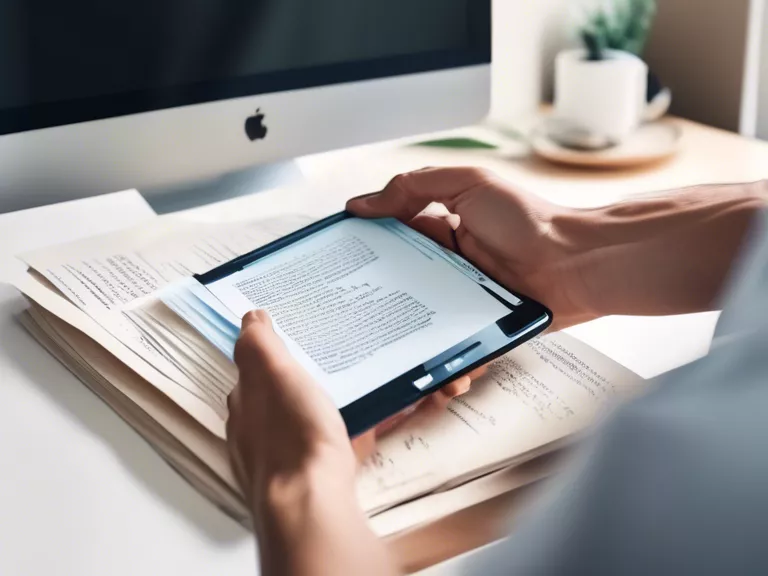
In the digital age, having piles of physical papers cluttering your workspace is unnecessary. Document scanning apps make it easy to convert physical papers into digital files that can be easily organized and accessed on your devices. Here are some of the best document scanning apps for turning physical papers into digital files:
CamScanner: CamScanner is a popular app that allows you to scan documents using your smartphone's camera. You can easily crop, edit, and enhance the scanned documents before saving them as PDFs or image files.
Adobe Scan: Adobe Scan not only allows you to scan documents but also offers powerful OCR (Optical Character Recognition) technology that can convert scanned documents into editable text. You can save the scanned files in various formats and easily share them via email or cloud storage.
Microsoft Office Lens: Microsoft Office Lens is a versatile scanning app that lets you scan not only documents but also whiteboards, receipts, and business cards. It integrates seamlessly with Microsoft Office applications, making it easy to edit and share scanned files.
Scanbot: Scanbot is known for its user-friendly interface and robust scanning capabilities. It offers features like automatic edge detection, smart file naming, and cloud integration with services like Google Drive, Dropbox, and Evernote.
Evernote Scannable: Evernote Scannable is perfect for users who rely on Evernote for note-taking and organization. It automatically detects documents, business cards, and receipts, and allows you to save them directly to your Evernote account for easy access.
With these document scanning apps, you can say goodbye to the clutter of physical papers and embrace a more organized and digital workflow.



